http://code.google.com/p/google-web-toolkit/
The Mail sample is in GWT source code (samples\Mail)
1. Create "New Java Project"

2. Right click on project, and select "Google" -> "Web Toolkit Settings...", check "Use Google Web Toolkit", then press OK
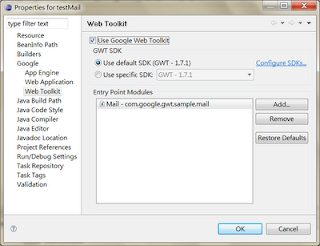
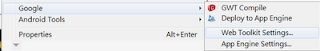
3. "Compile" and "Run"
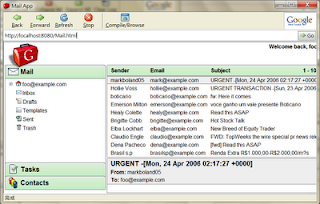





No comments:
Post a Comment